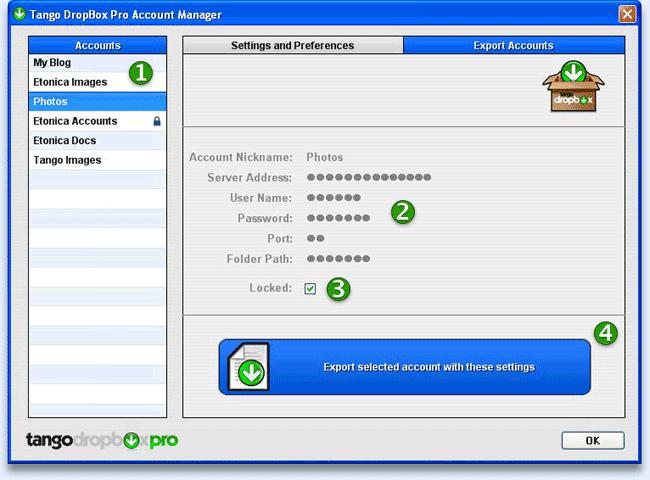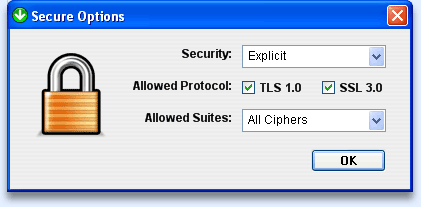| 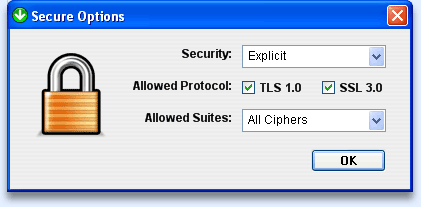
Tango DropBox PRO provides enhanced security while sending files over an untrusted network. An FTP server uses Secure Sockets Layer (SSL) to secure passwords and other sensitive data during an information exchange. By default, Tango DropBox PRO is set to the most secure settings.
 The FTP server supports either SSL or TLS (Transport Layer Security) protected sessions, including client authentication and automatic sign-on. Most SSL-enabled applications connect a client to separate TCP ports, one
port for "unprotected" sessions and the other for secure sessions. This is called "explicit". However, secure FTP is a bit more flexible. A client can connect to a non-encrypted TCP port (usually TCP port 21) and then negotiate authentication and encryption options. A client can also
choose a secure FTP port (usually TCP port 990), where connections are assumed to be SSL. This is called "implicit". The Ciphers section has the option of allowing All Ciphers (secure and unsecure) or only allowing secure ciphers. The FTP server supports either SSL or TLS (Transport Layer Security) protected sessions, including client authentication and automatic sign-on. Most SSL-enabled applications connect a client to separate TCP ports, one
port for "unprotected" sessions and the other for secure sessions. This is called "explicit". However, secure FTP is a bit more flexible. A client can connect to a non-encrypted TCP port (usually TCP port 21) and then negotiate authentication and encryption options. A client can also
choose a secure FTP port (usually TCP port 990), where connections are assumed to be SSL. This is called "implicit". The Ciphers section has the option of allowing All Ciphers (secure and unsecure) or only allowing secure ciphers. |